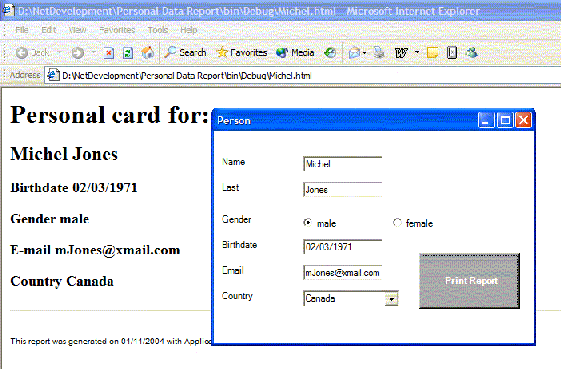
Introduction
Some times Crystal reports is not easy to use and it also does not delivers output just the way we want.
To work around this problem we just need an HTML template file and a parser class that reads this file and
calls the appropriate methods in our classes to deliver dynamic data.
Using the code
The application posted in this article contains a Windows Forms project written in C#. Includes a kind of
dummy class Persons
which groups attributes like Name, Last Name, Birth, gender, email and country. The data contained in the objects of this class is the one we want to print in an HTML report.
It is only an structure but I think it works to explain the solution.
The last class HTMLReport parses the HTML Template file in its Generate
method and calls the Report(string data) of the object passed as an argument
every time it finds a string with the form "<@Data_To_Report>". This string must be included as a case in switch instruction of the Report Method.
For example if the parser finds in the HTML template the code:
<h2><@FullName></h2>
The parser will get <@FullName> and send it as a parameter to the method Report() of the class Person
which has some code like this
switch (data)
{
case"<@FullName>":
return mName + " " + mLast;
....
....
....
}
Finally the parser will make a new HTML file with the html design it found in the Template and the string the class Person returns. Just like this:
<h2><Somebody's name Somebody's last name</h2>
The idea of Form1.cs is only to illustrate a GUI that fills data in the Person class. The event click of the button has this code.
Persons newPerson = new Persons();
newPerson.Name = txtName.Text;
newPerson.Last = txtLast.Text;
newPerson.Country = comboCountry.SelectedItem.ToString();
newPerson.IsMale = radMale.Checked;
newPerson.Email = txtEmail.Text;
newPerson.BirthDate = Convert.ToDateTime( txtBirthDate.Text);
HTMLReport html = new HTMLReport();
html.Template = "GeneralTemplate.htm";
html.FileName = newPerson.Name;
System.Diagnostics.Process.Start(html.Generate(newPerson));
One of the biggest improvements of this approach is that whenever you want to change the format or the order data is reported
it is as easy as to edit an HTML page. We know there are a lot of HTML editors we can use but I still prefer notepad.exe but that is personal issue.
More than a solution to a specific problem I see this as a framework, it means you should read this article as
a way to work whenever you need to deliver data from your objects in a nice, cheap and clean way. Clearly you must need
to rewrite the code to your specific needs but you could follow the same pattern for printing data from your objects.
History
This is just version 1.0. Next time I will try to illustrate an example of objects with complex data types like typed Datasets.







 Submit an article or tip
Submit an article or tip












 News
News  Suggestion
Suggestion  Bug
Bug  Joke
Joke  Rant
Rant  Admin
Admin 