How to Use the Tips Patrol Tool on wikiHow
wikiHow's mobile users have the option of submitting tips and additional information to articles from their mobile devices, while they're reading the how-tos. When readers submit tips, they first go to the Quality Guardian tool for a first review, and then onto Tips Patrol. Using the Tips Patrol tool, you can then approve, edit, or delete these tips to make sure that wikiHow articles are the best they can be. If you approve a tip here, it goes live to the article.
EditSteps
-
1Go to the app by clicking here. Alternatively, you can access it from the Community Dashboard by clicking "Start" in the top-right corner of the Tips Patrol box.Ad
-
2Read the article's title at the top left of the screen. It's important to know what the article is about before making a decision about the tip in question. You can also scroll down to read the whole article.
-
3Read the tip and decide if it's right (both helpful and necessary) for the article or not. Know that there are three key options when patrolling tips:
- Keep the tip: for use if it provides accurate, helpful, and unique information. Check and edit the spelling and grammar if necessary. Then place a checkmark in the box and click on "Publish" to approve the tip and move on to the next one.
- Use "Delete" to delete the tip. Deletion is appropriate if the tip will not help the reader with the task described in the article, is redundant, or is an act of vandalism. If tips are unnecessary, are common sense (such as "close your eyes" on an article about falling asleep), or have already been covered in the steps of the article, delete or modify them.
- Skip the tip if you are unsure of its practicality. Some other user will review it, in lieu of your review, and choose whether or not to accept it.
-
4Revise the tip in the text box for any spelling or grammar before publishing.
- Always remove excessive punctuation and all emoticons, such as smiley faces.
- Capitalize the first word of every sentence and finish with a period/full stop.
- If words are written in ALL CAPS, edit them to make them all lowercase. If it needs to be emphasized, put it in italics using two apostrophes like ''this'' instead.
-
5Click "Publish" or "Delete" to make sure the good tips go live and the unhelpful ones are deleted. Having been reviewed first in the Quality Guardian and then by you in Tips Patrol, any good tip should be ready to go live at this point. After you publish it, it'll be visible on the article.Ad
We could really use your help!
finding family members?

car stereos?

estate planning?

mind hacks?

EditTips
-
- With most browsers, you can also use keyboard shortcuts to navigate through the tool:
- Skip: ^ Ctrl+⎇ Alt+S
- Delete: ^ Ctrl+⎇ Alt+D
- Publish: ^ Ctrl+⎇ Alt+P
- If you are patrolling recent changes and you see a lot of bad tips being added by a particular contributor, add {{TipAdder}} to their talk page.
- Refrain from approving redundant information already covered in the article, also known as "wikiBloat". These are tips that are obvious or unnecessary, such as "Have fun!" on a sleepover article or "Make sure you have fresh breath" on an article about kissing. If nobody is going to need or benefit from the tip, don't approve it.
- Many new editors may not be familiar enough with wikiHow yet to recognize "wikiBloat." Please be patient with new editors and Tips Patrollers. Offer friendly advice and examples to help them approve better tips without discouraging their participation. Give kudos when they do it right.
- Some relevant forum threads:
- If the Community Dashboard number suggests that there are tips to patrol, but you receive a message that there are none left, this is not a glitch, nor a bug. A delay happens from time to time while the queue catches up on edits. Just have patience for a minute or two, then refresh the tool.[1]
- Read each tip carefully before casting your vote. If you're unsure, just click skip so you don't approve a bad tip or reject a good one (only one vote is required to add the tip, so your careful input is important!).
- Don't worry too much if you make a mistake as the tip will go through RC patrol as well. You can navigate back to that article and fix it yourself, though.














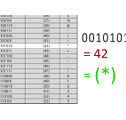


About this wikiHow